With Mobile Banking you have two ways to access your accounts using any web-enabled mobile device. Check your balance, transfer funds between accounts, speak to a Personal Banker, deposit checks* and pay bills wherever you are. It's free, convenient, and secure.
Getting Started 
Customers must have a valid user ID and password for Internet Banking to access Mobile Banking. If you have an Android or Apple device, you can download the Mobile Banking app from the app store. Customers must also be using a web-enabled mobile device. Data charges by your mobile phone provider may apply, and are the responsibility of the mobile phone owner.
Features 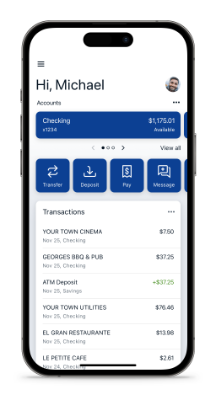
Mobile Banking provides you with most of the features you've been accustomed to with Internet Banking, including access to:
- Account balances
- Account summaries
- Account transaction history
- Bill Pay Check images
- make payments using Bill Pay
- Transfers
- Deposit checks*
- Conversation
*Only available if customer is signed up for eDeposit .
Conversation
Feel free to contact us anytime by visiting our Contact Us page , calling us at (800) 714-2287 or just stop by.

